Here are the top 15 most popular process list softwares as derived from our TpSort Score which is a continually popular score, it denotes an estimated popularity of a software.
 Explore all the tasks (processes) running on your Mac with TaskExplorer.Quickly see a task's signature status, loaded dylibs, open files, network connection, and much more!......
Explore all the tasks (processes) running on your Mac with TaskExplorer.Quickly see a task's signature status, loaded dylibs, open files, network connection, and much more!......
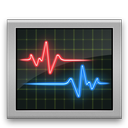 Mac OS X System Monitor and Process Explorer ToolatMonitor is the most advanced monitoring tool for Mac OS X that displays system activity in real-time. It is designed to allow quick assessment of computers state and it is powerful enough to make it a core utility in anyones system troubleshooting......
Mac OS X System Monitor and Process Explorer ToolatMonitor is the most advanced monitoring tool for Mac OS X that displays system activity in real-time. It is designed to allow quick assessment of computers state and it is powerful enough to make it a core utility in anyones system troubleshooting......
 htop is an interactive process viewer for Linux. It is a text-mode application (for console or X terminals) and requires ncurses. htop is an interactive top replacement that runs in the terminal.Comparison between htop and top* In 'htop' you can scroll the list vertically and horizontally to see all processes......
htop is an interactive process viewer for Linux. It is a text-mode application (for console or X terminals) and requires ncurses. htop is an interactive top replacement that runs in the terminal.Comparison between htop and top* In 'htop' you can scroll the list vertically and horizontally to see all processes......
 LXTask is the standard task manager and system monitor of LXDE . It starts via Ctrl+Alt+Del and is extremely lightweight.......
LXTask is the standard task manager and system monitor of LXDE . It starts via Ctrl+Alt+Del and is extremely lightweight.......
 vtop is a graphical command-line tool that uses unicode braille to chart CPU and memory usage. It can be easily extended.Command-line tools like “top” make it difficult to see CPU usage across multi-process applications (like Apache and Chrome), spikes over time, and memory usage.That’s why we created vtop.......
vtop is a graphical command-line tool that uses unicode braille to chart CPU and memory usage. It can be easily extended.Command-line tools like “top” make it difficult to see CPU usage across multi-process applications (like Apache and Chrome), spikes over time, and memory usage.That’s why we created vtop.......
 A windows 8-like Task Manager for Windows 7 ,work in progress!......
A windows 8-like Task Manager for Windows 7 ,work in progress!......
 Tasks Explorer is a freeware opensource computer program providing functionality for collecting extended information about processes running in system in real time. Application Tasks Explorer was designed as alternative to Apple’s “Activity Monitor”, as information providing “Activity Monitor” does not correspond with the needs of software developers and advanced users.......
Tasks Explorer is a freeware opensource computer program providing functionality for collecting extended information about processes running in system in real time. Application Tasks Explorer was designed as alternative to Apple’s “Activity Monitor”, as information providing “Activity Monitor” does not correspond with the needs of software developers and advanced users.......
 Some Mac applications, especially web browsers, continue running tasks or animations even when they’re supposed to be idle in the background. This can consume valuable processing power and reduce battery life. App Tamer’s unique AutoStop capability automatically pauses these applications when you switch away from them, and then restarts them......
Some Mac applications, especially web browsers, continue running tasks or animations even when they’re supposed to be idle in the background. This can consume valuable processing power and reduce battery life. App Tamer’s unique AutoStop capability automatically pauses these applications when you switch away from them, and then restarts them......
 This program will tell you which programs are accessing your hard disk or using your CPU at any given moment. You will be able to determine why your hard drive is in use or what program is sucking up processor time.......
This program will tell you which programs are accessing your hard disk or using your CPU at any given moment. You will be able to determine why your hard drive is in use or what program is sucking up processor time.......
 What's Running is a product that gives you an inside look into your Windows system. Processes : Inspect your processes and find all the relevant details that you need! Get performance and resource usage data such as memory usage, processor usage and handles. Also you get all details about what......
What's Running is a product that gives you an inside look into your Windows system. Processes : Inspect your processes and find all the relevant details that you need! Get performance and resource usage data such as memory usage, processor usage and handles. Also you get all details about what......
 Is your PC unstable, slow or full of error messages?Find out whats bogging it down with X-Ray My PCs free system scanner. In just minutes, X-Ray My PC will deep scan your PC to locate hard to find information about your:SystemProcessesServicesDriversBrowsers Add-OnsFile ExtensionsCodecs/FiltersShell ExtensionsAfter your scan is complete, X-Ray My......
Is your PC unstable, slow or full of error messages?Find out whats bogging it down with X-Ray My PCs free system scanner. In just minutes, X-Ray My PC will deep scan your PC to locate hard to find information about your:SystemProcessesServicesDriversBrowsers Add-OnsFile ExtensionsCodecs/FiltersShell ExtensionsAfter your scan is complete, X-Ray My......
 Security Task Manager shows comprehensible information about programs and processes running on the computer. For each Windows process, it improves on Windows Task Manager, providing: unique security risk rating The security risk rating indicates the likelihood of a process being potential spyware, malware or a Trojan. The rating is purely......
Security Task Manager shows comprehensible information about programs and processes running on the computer. For each Windows process, it improves on Windows Task Manager, providing: unique security risk rating The security risk rating indicates the likelihood of a process being potential spyware, malware or a Trojan. The rating is purely......
 The Extended Task Manager provides additional Windows process management features and information about disk activity and network port usage.......
The Extended Task Manager provides additional Windows process management features and information about disk activity and network port usage.......
 With ProcessScanner Uniblue takes the perspiration and guesswork out of researching the processes running on your PC. ProcessScanner not only generates a detailed list of the items already running on your PC, it then goes on to give you valuable information as to the programs these are associated with. Furthermore......
With ProcessScanner Uniblue takes the perspiration and guesswork out of researching the processes running on your PC. ProcessScanner not only generates a detailed list of the items already running on your PC, it then goes on to give you valuable information as to the programs these are associated with. Furthermore......
 px tells you what processes are running on your system and how they are interconnected.It replaces:* ps, but with sensible defaults. If you just do "px" you'll get a ps-like output but with the most interesting processes last.* pgrep. Running "px root" lists only root's processes, running "px java" lists......
px tells you what processes are running on your system and how they are interconnected.It replaces:* ps, but with sensible defaults. If you just do "px" you'll get a ps-like output but with the most interesting processes last.* pgrep. Running "px root" lists only root's processes, running "px java" lists......
| About | Terms |
| About UsContact Us | TpSort ScorePrivacy PoliceDMCA Policy |
© 2015-2016 www.tpsort.com, Inc