
keyconfig allows you to change keyboard shortcuts. [Firefox, Thunderbird, SeaMonkey, and any other XULRunner Application]
 Keyboard Cowboy is a hotkey shortcut manager that is both powerful and easy to use. It can launch applications, switch between them, open url schemes and open both files and folders.ScopesYou can add scopes to your shortcuts so that they are only available when using a specific application.ApplicationsWhen you bind......
Keyboard Cowboy is a hotkey shortcut manager that is both powerful and easy to use. It can launch applications, switch between them, open url schemes and open both files and folders.ScopesYou can add scopes to your shortcuts so that they are only available when using a specific application.ApplicationsWhen you bind......
 One simple utility to SIMULTANEOUSLY control ALL of your USB devices......
One simple utility to SIMULTANEOUSLY control ALL of your USB devices......
 Allows to customize Firefox shortcuts.After installing open the "Preferences" dialog and go to the "Shortcuts" section. To change a shortcut select a row, click on the "Edit" button (alternatively you can double-click on the right column) and enter your desired key combination.......
Allows to customize Firefox shortcuts.After installing open the "Preferences" dialog and go to the "Shortcuts" section. To change a shortcut select a row, click on the "Edit" button (alternatively you can double-click on the right column) and enter your desired key combination.......
 With xStarter you can: • Save your working time by creating macros for everyday tasks • Backup and archive email and document files effortlessly • Send and receive email messages, manipulate files via FTP, HTTP and a lot more • Use extended task scheduler, create tasks for launching programms, files......
With xStarter you can: • Save your working time by creating macros for everyday tasks • Backup and archive email and document files effortlessly • Send and receive email messages, manipulate files via FTP, HTTP and a lot more • Use extended task scheduler, create tasks for launching programms, files......
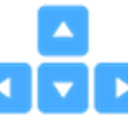 Hotkeycontrol is the award winning and easy to use solution for creating keyboard shortcuts for routine tasks like opening files, changing system volume, controlling display brightness, typing frequently used text, controlling active windows and recording macros.Volume and brightness level are shown smoothly on screen similar to OS X on Macbooks.......
Hotkeycontrol is the award winning and easy to use solution for creating keyboard shortcuts for routine tasks like opening files, changing system volume, controlling display brightness, typing frequently used text, controlling active windows and recording macros.Volume and brightness level are shown smoothly on screen similar to OS X on Macbooks.......
 WMP Keys is global hot keys support addon for Windows Media Player......
WMP Keys is global hot keys support addon for Windows Media Player......
 iTunesControl is a free, lightweight solution that adds many of the features that iTunes is missing. It features a sleep timer, over 40 global hotkeys, an easily customizable display, and much more.......
iTunesControl is a free, lightweight solution that adds many of the features that iTunes is missing. It features a sleep timer, over 40 global hotkeys, an easily customizable display, and much more.......
 Shortcuts Map will help you to manage hotkeys assigned to shortcuts on the desktop or in the Start menu hierarchy. With the straightforward user interface, you can easily to change a hotkey or find an unused hotkey.......
Shortcuts Map will help you to manage hotkeys assigned to shortcuts on the desktop or in the Start menu hierarchy. With the straightforward user interface, you can easily to change a hotkey or find an unused hotkey.......
 Typhoeus Hotkeys is an application that runs in your taskbar at all times, you can create "Hotkeys" which you can use in seconds by using your keyboard. Each hotkey is linked to a file, program or website and when activated opens the required object instantly saving you the hassle of......
Typhoeus Hotkeys is an application that runs in your taskbar at all times, you can create "Hotkeys" which you can use in seconds by using your keyboard. Each hotkey is linked to a file, program or website and when activated opens the required object instantly saving you the hassle of......
 Staggeringly powerful OS X desktop automation with Lua. Making the runtime, funtime.......
Staggeringly powerful OS X desktop automation with Lua. Making the runtime, funtime.......
 Audio Sliders is a audio control panel that is much smaller than and yet far more feature-rich than the standard Windows version. Features include... basics adjustment of volume/bass/treble levels; preset storage of different audio levels for different tasks; customizable global hotkeys for adjusting levels and trigger presets customizable on-screen display......
Audio Sliders is a audio control panel that is much smaller than and yet far more feature-rich than the standard Windows version. Features include... basics adjustment of volume/bass/treble levels; preset storage of different audio levels for different tasks; customizable global hotkeys for adjusting levels and trigger presets customizable on-screen display......
 Perfect Automation provides the best choice in work automation and great time saving features. This software will help you to increase your productivity, save you time and money. You can use Perfect Automation as a launcher, a scheduler, a mouse & keyboard recorder and a powerful script editor. You do......
Perfect Automation provides the best choice in work automation and great time saving features. This software will help you to increase your productivity, save you time and money. You can use Perfect Automation as a launcher, a scheduler, a mouse & keyboard recorder and a powerful script editor. You do......
 The Wonderful Icon is a small Windows utility that resides in your PC's taskbar tray. With it, you can:- Assign hotkeys for common tasks such as minimize windows, restart Windows, etc.- Minimize programs onto the taskbar tray instead of just onto the taskbar, either by a keystroke or by right-clicking......
The Wonderful Icon is a small Windows utility that resides in your PC's taskbar tray. With it, you can:- Assign hotkeys for common tasks such as minimize windows, restart Windows, etc.- Minimize programs onto the taskbar tray instead of just onto the taskbar, either by a keystroke or by right-clicking......
 This little app allows you to control the iTunes volume using volume-up and "volume-down hotkeys from keyboard. It allows you also to control the same iTunes volume by means your Apple Remote. This is particularly useful to control volumes of AirPlay devices.Without this little app: iTunes volume would normally not......
This little app allows you to control the iTunes volume using volume-up and "volume-down hotkeys from keyboard. It allows you also to control the same iTunes volume by means your Apple Remote. This is particularly useful to control volumes of AirPlay devices.Without this little app: iTunes volume would normally not......
 Butler's purpose is to make it easier for you to perform different — potentially recurring — tasks. Butler lets you arrange these tasks in its fully customizable configuration. There, you can assign one or more triggers to a task.Triggers:• menu bar/docklet • pop-up menus • abbreviations • hot keys •......
Butler's purpose is to make it easier for you to perform different — potentially recurring — tasks. Butler lets you arrange these tasks in its fully customizable configuration. There, you can assign one or more triggers to a task.Triggers:• menu bar/docklet • pop-up menus • abbreviations • hot keys •......
| About | Terms |
| About UsContact Us | TpSort ScorePrivacy PoliceDMCA Policy |
© 2015-2016 www.tpsort.com, Inc