
Easy Video Capture for Windows allow you to records screen activity from Windows desktop into AVI video files, Compatible with Windows 7, 8, Vista, XP.
You can free to try it at:
http://www.video-recorder.net/ezvidcap.exe
Video Captures Made Easy, It provides the following features:
Capture screen to video directly to your hard drive with high quality.
Capture almost anything - anything you can see on your windows desktop can be captured.
Record video and audio simultaneously.
Various capture modes available - Full screen, window frame, fixed region and random region recording modes.
Capture your windows screen into AVI video format.
Add your own text captions to video.
Hotkeys supported, set your own hot keys to start, pause, resume and stop recording in a single step.
Adjust the video resolution, size and frame rate for capture.
Built-in video converter to help you to convert AVI video to MPEG video.
Video Codec changable, you can choose any avialable video codec from your windows.
Support recording mouse cursor on screen.
Support play recorded video.
Support blinking border when recording.
Anyone can do it, An intuitive interface that even a toddler can figure out.
Windows 7 Video Capture - 100% Compatible with Windows 7, 8, Vista, XP, and more windows system.
...
 Easy Video Recorder for Mac is an outstanding screen to video recording program which allow you to records any desktop area with perfect quality and also records video with audio.......
Easy Video Recorder for Mac is an outstanding screen to video recording program which allow you to records any desktop area with perfect quality and also records video with audio.......
 Srecorder - free screen recorder & video capture software. Download now, it's free.......
Srecorder - free screen recorder & video capture software. Download now, it's free.......
 A simple yet functional desktop recorder for Linux systems. Built using Python, GTK+ 3 and ffmpeg. It supports recording audio and video on almost all Linux interfaces. Also supports Wayland display server on GNOME session.The following formats are currently supported: mkv, avi, mp4, wmv and nut (And only WebM for......
A simple yet functional desktop recorder for Linux systems. Built using Python, GTK+ 3 and ffmpeg. It supports recording audio and video on almost all Linux interfaces. Also supports Wayland display server on GNOME session.The following formats are currently supported: mkv, avi, mp4, wmv and nut (And only WebM for......
 Usability Studio is a handy application that will help you run usability tests. With Usability Studio, you can see how your users work with your website or application. You can find out how easy they cope with the required tasks and whether the interface you have created is convenient and......
Usability Studio is a handy application that will help you run usability tests. With Usability Studio, you can see how your users work with your website or application. You can find out how easy they cope with the required tasks and whether the interface you have created is convenient and......
 The all-in-one screen capture production suite. Easily capture on-screen action to a movie from start to finish. It’s the best of both worlds: the power of MediaEdit and ScreenRecord. It includes everything you need to create your presentation. Import video clips, images & audio to create clear and powerful presentations.......
The all-in-one screen capture production suite. Easily capture on-screen action to a movie from start to finish. It’s the best of both worlds: the power of MediaEdit and ScreenRecord. It includes everything you need to create your presentation. Import video clips, images & audio to create clear and powerful presentations.......
 Quick video-capture straight from the browser.......
Quick video-capture straight from the browser.......
 Seamlessly record your screen, mic and camera. Unlimited videos. Unlimited storage. Instantly shareable video links. 100% free. Openvid is a tool that seamlessly allows you to record your screen, microphone and (optionally) front-facing camera of any website. No other software is required and it is - and will always be......
Seamlessly record your screen, mic and camera. Unlimited videos. Unlimited storage. Instantly shareable video links. 100% free. Openvid is a tool that seamlessly allows you to record your screen, microphone and (optionally) front-facing camera of any website. No other software is required and it is - and will always be......
 Produce videos by doing it yourself right at your desktop without specialized equipment. Amaze your audience with professional quality videos done just using your computer and the built-in features like the microphone and the webcam. There is no reason not to make your own video, fast and easily.......
Produce videos by doing it yourself right at your desktop without specialized equipment. Amaze your audience with professional quality videos done just using your computer and the built-in features like the microphone and the webcam. There is no reason not to make your own video, fast and easily.......
 Zebra Screen Recorder captures your PC desktop activity into standard MPEG or AVI video files. It records everything you see on the computer screen, including the entire desktop, windows, menus, cursors - even video with sound. Screen ruler allows you to accurately capture anything on your screen. One click is......
Zebra Screen Recorder captures your PC desktop activity into standard MPEG or AVI video files. It records everything you see on the computer screen, including the entire desktop, windows, menus, cursors - even video with sound. Screen ruler allows you to accurately capture anything on your screen. One click is......
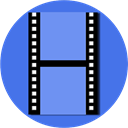 Debut Video Capture allows you to record video from a webcam, video capture device, streaming video, entire desktop or a portion of your screen and save it in any of a wide range of video file formats including AVI, FLV, and WMV. Adjust frame rates, brightness, and contrast and add......
Debut Video Capture allows you to record video from a webcam, video capture device, streaming video, entire desktop or a portion of your screen and save it in any of a wide range of video file formats including AVI, FLV, and WMV. Adjust frame rates, brightness, and contrast and add......
 recordMyDesktop is a desktop session recorder for GNU / Linux that attemps to be easy to use, yet also effective at it's primary task. As such, the program is separated in two parts; a simple command line tool that performs the basic tasks of capturing and encoding and an interface......
recordMyDesktop is a desktop session recorder for GNU / Linux that attemps to be easy to use, yet also effective at it's primary task. As such, the program is separated in two parts; a simple command line tool that performs the basic tasks of capturing and encoding and an interface......
 Total Screen Recorder is an easy-to-use, fast, and powerful video capture software. You can use this screen capture software to record full screen or any area of the desktop screen to AVI/WMV/SWF/FLV, and you can record audio and mouse cursors movement. It can also be used to record webcams from......
Total Screen Recorder is an easy-to-use, fast, and powerful video capture software. You can use this screen capture software to record full screen or any area of the desktop screen to AVI/WMV/SWF/FLV, and you can record audio and mouse cursors movement. It can also be used to record webcams from......
 SimpleScreenRecorder is a Linux screen recorder that supports X11 and OpenGL. It is easy to use, feature-rich, and has a Qt-based graphical user interface. It can record the entire screen or part of it, or record OpenGL applications directly. The recording can be paused and resumed at any time. Many......
SimpleScreenRecorder is a Linux screen recorder that supports X11 and OpenGL. It is easy to use, feature-rich, and has a Qt-based graphical user interface. It can record the entire screen or part of it, or record OpenGL applications directly. The recording can be paused and resumed at any time. Many......
 IntelliRec is a feature-rich, yet easy-to-use screen recorder that can capture the full screen, selected window, or fixed region and save the video to file. It is specifically designed to create software video tutorials, software video demo. Any application that runs on your Windows PC can be recorded including applications......
IntelliRec is a feature-rich, yet easy-to-use screen recorder that can capture the full screen, selected window, or fixed region and save the video to file. It is specifically designed to create software video tutorials, software video demo. Any application that runs on your Windows PC can be recorded including applications......
 Mac Screen Recorder Studio is a piece of professional while cheap Mac ScreenCasting Software. It consists of a built-in unique screen recorder and a fully featured video editor. It provides an easy way to make exciting video tutorials, sales presentations, training videos, etc. And it needn't any professional knowledge to......
Mac Screen Recorder Studio is a piece of professional while cheap Mac ScreenCasting Software. It consists of a built-in unique screen recorder and a fully featured video editor. It provides an easy way to make exciting video tutorials, sales presentations, training videos, etc. And it needn't any professional knowledge to......
| About | Terms |
| About UsContact Us | TpSort ScorePrivacy PoliceDMCA Policy |
© 2015-2016 www.tpsort.com, Inc