
Sure, there are loads of free screen capture tools, but this is not another cheesy, spreadsheet-looking one. This one offers directness, ease of use, and does it with style.
You may ask, whats wrong with Microsofts own Snipping Tool? Its great, but unfortunately restricted to the Windows Tablet PC Edition, and some versions of Vista. Also, Snipping Tool fails to capture overlay windows (those translucent windows mostly used by desktop gadgets).
Accessable through Ptr Scr, Ctrl+Prt Scr, or custom hotkey
Captures full screen, rectangle selection, freehand selection, or active window
Can capture mouse cursor
Supports multiple monitors
Allows annotation over capture, with smooth, natural mouse drawing
Saves capture straight to desktop or to any file, sends it as email, edits, prints or sends to clipboard
Exports as JPG, BMP, or PNG (transparent or opaque)
Can re-scale capture before exporting
Can pre-fill capture title & comments with window title & browser URL
 DuckLink Screen Capture (AKA: DuckCapture) comes with four capture modes that make screen capture easy! Capture a window on your screen, region of your screen, or the contents of a tall web page that scrolls. Don’t waste time cropping your captures. DuckCapture exactly what you need.......
DuckLink Screen Capture (AKA: DuckCapture) comes with four capture modes that make screen capture easy! Capture a window on your screen, region of your screen, or the contents of a tall web page that scrolls. Don’t waste time cropping your captures. DuckCapture exactly what you need.......
 Screenshot Captor is a program for taking screenshots on your computer. Its different from other screenshot utilis in several notable ways: * Optimized for taking lots of screenshots with minimal intervention. * Ragged edge splicing effects. * Smart autonaming of files, and ability to embed textual comments in......
Screenshot Captor is a program for taking screenshots on your computer. Its different from other screenshot utilis in several notable ways: * Optimized for taking lots of screenshots with minimal intervention. * Ragged edge splicing effects. * Smart autonaming of files, and ability to embed textual comments in......
 MWSnap is a small yet powerful Windows program for snapping (capturing) images from selected parts of the screen. MWSnap does not require installation and does not need any special dlls, drivers or system files which can mess up your system. Features5 snapping modes.Support for BMP, JPG, TIFF, PNG and GIF......
MWSnap is a small yet powerful Windows program for snapping (capturing) images from selected parts of the screen. MWSnap does not require installation and does not need any special dlls, drivers or system files which can mess up your system. Features5 snapping modes.Support for BMP, JPG, TIFF, PNG and GIF......
 WinSnap is a small enhancement utility for taking and editing screenshots. Standard features include easy capture of non-rectangular windows with customized and transparent backgrounds, simple and automatic canvas transformations, coloring effects, and the addition of eye-candy drop shadows. WinSnap supports a variety of image formats and has advanced auto-save features.......
WinSnap is a small enhancement utility for taking and editing screenshots. Standard features include easy capture of non-rectangular windows with customized and transparent backgrounds, simple and automatic canvas transformations, coloring effects, and the addition of eye-candy drop shadows. WinSnap supports a variety of image formats and has advanced auto-save features.......
 Snaplr is a simple way to capture and annotate your desktop's activity. It's free to download, a great addition for your email/collaboration tool. Quick AnnotationAfter taking your screenshot, you can highlight a specific screenshot area further with a set of drawing tools.Paste or AttachCopy your screenshot to the clipboard and......
Snaplr is a simple way to capture and annotate your desktop's activity. It's free to download, a great addition for your email/collaboration tool. Quick AnnotationAfter taking your screenshot, you can highlight a specific screenshot area further with a set of drawing tools.Paste or AttachCopy your screenshot to the clipboard and......
 Capture any website and edit it instantly with Aviary.com applications. You can capture full web pages, or just the portion you need. Talon works seamlessly (and by default) with our markup editor Falcon, but you can customize it to open new screenshots in any tool of your choice.Available for Chrome......
Capture any website and edit it instantly with Aviary.com applications. You can capture full web pages, or just the portion you need. Talon works seamlessly (and by default) with our markup editor Falcon, but you can customize it to open new screenshots in any tool of your choice.Available for Chrome......
 This tool allows you to record a selected area of your screen and save as a animated gif.Features: - Record your screen and save directly to a gif looped animation. - Pause and continue to record. - Move the window around to record what you want. - Edit the......
This tool allows you to record a selected area of your screen and save as a animated gif.Features: - Record your screen and save directly to a gif looped animation. - Pause and continue to record. - Move the window around to record what you want. - Edit the......
 SnipSnip is a screen capture utility, designed for easy capture of some or all of your screen(s). It also allows you to do simple tasks like resizing, cropping and drawing on the capture.It includes 4 different type of capture modes, some basic editing tools, and all the functions have a......
SnipSnip is a screen capture utility, designed for easy capture of some or all of your screen(s). It also allows you to do simple tasks like resizing, cropping and drawing on the capture.It includes 4 different type of capture modes, some basic editing tools, and all the functions have a......
 Greenshot is a light-weight screenshot tool optimized for productivity with Optical Character Recognition (OCR) support. Save a screenshot or a part of the screen to a file within a second or load it up to an Internet-picture-storage and get a public accessible URL (Confluence, Box.com, Dropbox, Flick, Imgur without/with password,......
Greenshot is a light-weight screenshot tool optimized for productivity with Optical Character Recognition (OCR) support. Save a screenshot or a part of the screen to a file within a second or load it up to an Internet-picture-storage and get a public accessible URL (Confluence, Box.com, Dropbox, Flick, Imgur without/with password,......
 ScreenHunter is an award-winning screen capture solution to capture your screen, print and edit.Also with auto-scroll web pages, auto-capture, webcam and video screen capture.......
ScreenHunter is an award-winning screen capture solution to capture your screen, print and edit.Also with auto-scroll web pages, auto-capture, webcam and video screen capture.......
 Jing takes a picture or video of the users computer screen and uploads it to the Web, FTP, computer or clipboard. Note: recording is limited to 5 min and a low quality of 10 frames per second. Furthermore, videos are saved as proprietary SWF Flash files, making it impossible to......
Jing takes a picture or video of the users computer screen and uploads it to the Web, FTP, computer or clipboard. Note: recording is limited to 5 min and a low quality of 10 frames per second. Furthermore, videos are saved as proprietary SWF Flash files, making it impossible to......
 Gif·gIf·giF (ggg) is a small shareware program for producing GIF animations from screen captures. It is especially useful for producing animated software demonstrations or tutorials. GIF animations produced with Gif·gIf·giF are automatically displayed by web browsers, such as Netscape Navigator and Microsoft Internet Explorer, without requiring any add-ons, plug-ins, or......
Gif·gIf·giF (ggg) is a small shareware program for producing GIF animations from screen captures. It is especially useful for producing animated software demonstrations or tutorials. GIF animations produced with Gif·gIf·giF are automatically displayed by web browsers, such as Netscape Navigator and Microsoft Internet Explorer, without requiring any add-ons, plug-ins, or......
 WinShot is a screen capture software with multiple functions.......
WinShot is a screen capture software with multiple functions.......
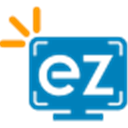 EzSnap is the ultimate screen capture tool. EzSnap gives you all the tools you need to create engaging images. Snap any image and enhance it with effects of your computer screen with no restrictions. Then share your creations instantly with anyone. With Snagit's quick and easy screen capture process, you......
EzSnap is the ultimate screen capture tool. EzSnap gives you all the tools you need to create engaging images. Snap any image and enhance it with effects of your computer screen with no restrictions. Then share your creations instantly with anyone. With Snagit's quick and easy screen capture process, you......
 load.re is fastest screenshot tool in the web. You can capture your whole screen or simply an area of it!Available also as an addon for Chrome, but we recommend to try out our desktop application.Fastest way to capture your screen! Share images in seconds!......
load.re is fastest screenshot tool in the web. You can capture your whole screen or simply an area of it!Available also as an addon for Chrome, but we recommend to try out our desktop application.Fastest way to capture your screen! Share images in seconds!......
| About | Terms |
| About UsContact Us | TpSort ScorePrivacy PoliceDMCA Policy |
© 2015-2016 www.tpsort.com, Inc